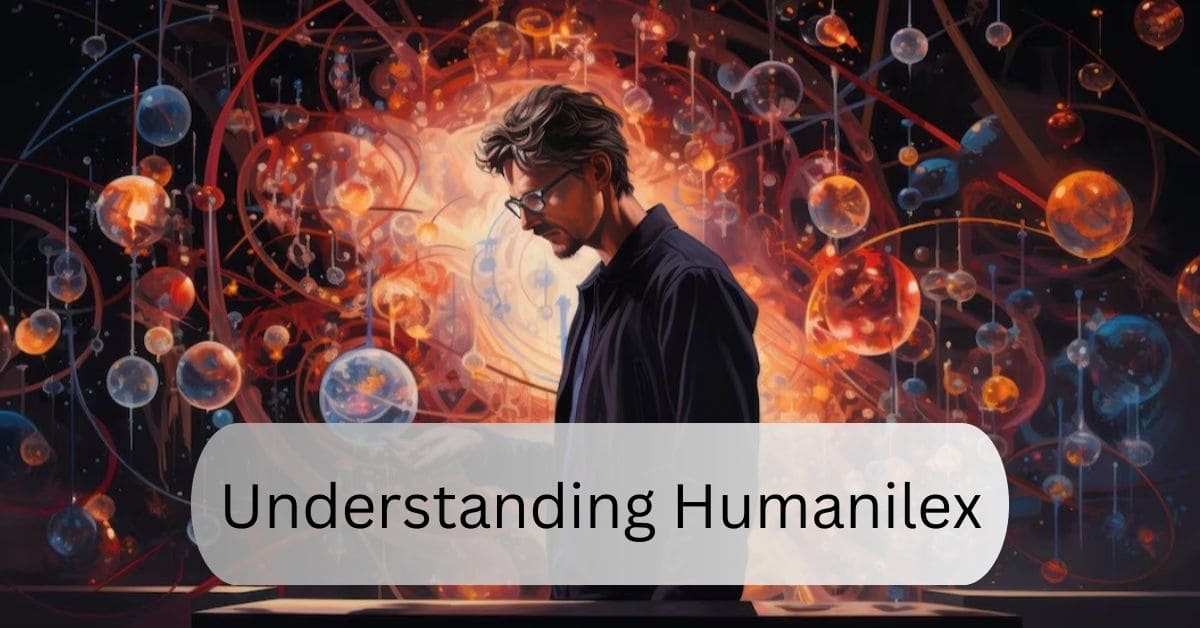The Legend of Zelda series is renowned for its engaging gameplay and compelling storylines, with “Tears of the Kingdom” being the latest installment that has captivated fans worldwide.
While the game is primarily designed for the Nintendo Switch, many gamers seek ways to experience TOTK on PC for various reasons, including enhanced graphics, better controls, and the convenience of playing on a larger screen. In this article, we’ll explore how you can enjoy TOTK on PC, providing you with essential guidelines and information.
Why Play TOTK on PC?

Playing TOTK on PC offers several advantages:
- Enhanced Graphics: PCs often have superior graphics capabilities compared to the Nintendo Switch.
- Better Controls: Customize your controls for a more comfortable gaming experience.
- Convenience: Enjoy the game on a larger screen and with your preferred hardware setup.
Legal Considerations:
Before diving into how to play TOTK on PC, it is crucial to address the legality of emulation. Emulating a game on an unofficial platform can be illegal if you do not own the original game.
Therefore, to stay within legal boundaries, ensure that you have purchased the official Zelda TOTK. Emulating the game should be considered a way to play comfortably on your PC after making a legitimate purchase.
Choosing the Right Emulator:
To play TOTK on PC, you need a reliable and stable emulator. Here are a few options:
Yuzu Emulator: Yuzu is a well-known Nintendo Switch emulator that supports many games, including Zelda TOTK. It offers a balance of performance and compatibility.
Ryujinx Emulator: Another popular choice, Ryujinx is known for its user-friendly interface and regular updates.
Setting Up the Emulator
Step 1: Download and Install
Visit the official website of your chosen emulator.
Download the latest version and follow the installation instructions.
Step 2: Configuring the Emulator
Graphics Settings: Adjust the graphics settings to match your PC’s capabilities. Higher settings will offer better visuals but may require more powerful hardware.
Control Configuration: Map your preferred control scheme. Emulators typically support various input devices, including keyboards, mice, and game controllers.
Loading the Game
Step 3: Dumping Your Game Files
To legally play TOTK on PC, you need to dump your game files from your Nintendo Switch:
Follow the instructions provided by the emulator community on how to dump your game files.
Ensure you have a legitimate copy of the game.
Step 4: Loading the Game into the Emulator
Open your emulator and load the dumped game files.
Configure any additional settings specific to Zelda TOTK for optimal performance.
Tips for Optimal Performance:
- Update Drivers: Ensure your graphics drivers are up to date.
- Allocate Resources: Allocate sufficient CPU and GPU resources to the emulator.
- Use Mods Cautiously: Mods can enhance your experience but may also cause instability. Use them carefully.
Common Issues and Troubleshooting:
- Crashes: If the game crashes, try lowering the graphics settings or updating the emulator.
- Performance Drops: Ensure your PC meets the recommended specifications and close unnecessary background applications.
- Control Issues: Reconfigure your input settings or try a different controller.
Enhancing Visuals with Shader Packs:

One of the significant advantages of playing TOTK on PC is the ability to enhance the game’s visuals beyond what the Nintendo Switch can offer.
This can be achieved through the use of shader packs. Shader packs are modifications that improve the lighting, shadows, and overall graphical fidelity of the game. They can make the environments in Zelda TOTK look more vibrant and realistic.
Many emulator communities, such as those for Yuzu and Ryujinx, offer shader packs specifically designed for popular games like Zelda TOTK. Installing these shader packs is usually straightforward: you download the pack, place it in the appropriate directory of the emulator, and enable it in the emulator settings.
Utilizing Save States for Convenience:
Another benefit of playing TOTK on PC is the ability to use save states. Unlike the traditional save points in the game, save states allow you to save your progress at any point and resume from that exact moment later.
This feature is particularly useful for challenging sections of the game where you might want to experiment with different strategies without the risk of losing progress.
Emulators like Yuzu and Ryujinx typically include hotkeys for creating and loading save states, making the process quick and easy.
This feature can significantly enhance your gaming experience, allowing for more flexibility and reducing frustration from difficult gameplay moments.
Multiplayer and Online Capabilities:
While Zelda TOTK is primarily a single-player experience, some emulators offer functionalities that can enhance multiplayer or online interactions.
For instance, some emulator versions support local multiplayer over the internet, allowing you to play with friends who are also using the emulator.
This can be a fun way to experience parts of the game that allow for cooperative play or simply share the adventure with others.
Additionally, certain mods and community-created content can introduce new multiplayer modes or challenges that are not available in the original game, providing a fresh and exciting way to play TOTK on PC.
Custom Mods and Community Content:
The PC gaming community is known for its robust modding scene, and playing TOTK on PC opens up a world of custom modifications and community content.
Mods can range from simple tweaks, like adjusting the game’s difficulty, to extensive overhauls that add new quests, characters, and even entirely new areas to explore.
Websites like Nexus Mods and forums dedicated to the Yuzu and Ryujinx emulators often have a wealth of downloadable content created by fans.
Installing these mods usually involves copying files into the emulator’s mod directory and activating them through the emulator’s interface.
Engaging with these mods can greatly extend the lifespan and enjoyment of Zelda TOTK, offering new challenges and experiences well beyond the base game.
Audio Enhancement and Custom Soundtracks:
One of the often-overlooked aspects of playing TOTK on PC is the ability to enhance and customize the audio experience.
Emulators typically support advanced audio settings that can improve sound quality beyond what the Nintendo Switch can provide.
For example, you can use high-fidelity audio equipment connected to your PC to enjoy the game’s soundtrack and sound effects in greater detail.
Additionally, there are mods and community tools available that allow you to replace the in-game music with custom soundtracks.
This feature can be particularly appealing if you want to tailor the audio experience to your personal preferences or experiment with different music genres while exploring the vast world of Zelda TOTK.
High Resolution and Ultrawide Support:

Playing TOTK on PC also allows for high-resolution gameplay, including support for 4K and even ultrawide monitors. This is a significant upgrade from the Nintendo Switch’s native resolution, providing a much clearer and more detailed visual experience.
Ultrawide support can transform your experience by offering a wider field of view, making the expansive landscapes of Hyrule even more immersive.
Setting up high resolution and ultrawide support involves configuring the emulator’s video settings and ensuring your PC’s hardware is capable of handling the increased demands.
This setup can create a breathtaking visual experience that rivals or even surpasses what’s available on the Switch.
Backing Up and Sharing Saves:
Another practical benefit of playing TOTK on PC is the ease of backing up and sharing save files. Emulators often store save data in easily accessible directories on your computer, allowing you to back up your progress regularly.
This is useful for safeguarding against data loss due to crashes or hardware failures. Moreover, sharing save files with friends or the broader gaming community can be a fun way to exchange progress, challenge others to beat your achievements, or even receive help with difficult sections of the game.
Communities dedicated to Zelda TOTK often have forums or repositories where players can upload and download save files, fostering a collaborative and supportive gaming environment.
Conclusion:
Playing TOTK on PC can significantly enhance your gaming experience, offering better graphics, customizable controls, and the comfort of playing on a larger screen. By following the steps outlined in this article, you can set up and enjoy TOTK on PC while staying within legal boundaries. Always remember to use a reliable and stable emulator and ensure you own the original game.
With the right setup, you can immerse yourself in the enchanting world of Zelda TOTK on your PC, experiencing the magic and adventure in a whole new way. Happy gaming!